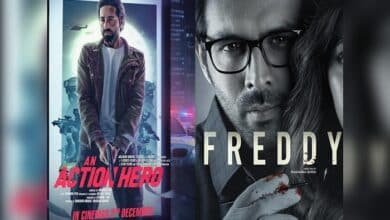Building a Custom Socialite Provider in Laravel: A Step-by-Step Guide

Laravel, known for its elegant syntax and robust feature set, includes an authentication package called Socialite, which simplifies OAuth authentication with various social media services. This powerful tool can be extended to include custom providers not supported out of the box. However, this requires an understanding of Socialite’s intricacies and the OAuth protocol. Learn how developers can create a custom Socialite provider to integrate unique social platforms or services into their Laravel applications.
Understanding OAuth and Laravel Socialite for Custom Authentication
OAuth is an open-standard authorization protocol that allows third-party services limited access to user accounts without exposing passwords. It’s the backbone of Socialite’s authentication process, enabling secure interactions between the Laravel application and various service providers. Understanding OAuth’s workflow, tokens, and security measures is essential for developers creating a custom Socialite provider.
Laravel Socialite handles much of the OAuth heavy lifting, providing a simple, fluent interface for application users to authenticate via their accounts on different social networks. Before building a custom provider, you should understand the structure and function of Socialite’s pre-built providers to model your own correctly. This includes familiarizing yourself with Socialite’s service container, facade, and how it handles configuration and services.
To incorporate a bespoke authentication option, such as one for a niche social media platform or private OAuth server, you need to design a laravel socialite custom provider. It’s a sophisticated task that includes handling API requests and responses, error management, and ensuring that the integration aligns with Laravel’s security practices.
Setting Up Your Development Environment for Laravel Socialite Extension
Before you create a custom Socialite provider, you need to set up a local development environment that meets Laravel’s requirements. This means having Composer, PHP, and a suitable web server like Apache or Nginx at the ready. Also, you should have a database such as MySQL, PostgreSQL, or SQLite configured to store user authentication data.
Once your base Laravel installation is complete, you must install the Socialite package using Composer. Follow the official documentation to ensure all necessary dependencies are met. Having tools like Laravel’s artisan command-line utility and a suitable code editor will streamline your development process.
Environment configuration is key for the success of the custom provider integration. This involves setting up environment variables, which you can manage within the .env file of your Laravel project. Keeping your development environment in sync with your production environment minimizes deployment issues.
Creating a Custom Socialite Provider in Laravel
Developing a custom Socialite provider begins with creating a new service provider class that extends the SocialiteServiceProvider. This class will serve as the backbone for handling interactions with the target social network or service. You’ll need to bind your custom provider to Laravel’s service container to ensure it’s accessible when needed.
The next step is to implement the provider’s core components, such as the OAuth client, which handles communication with the OAuth server. This involves setting up the authorization URL, token URL, and user details URL, as well as the methods to handle API requests and responses. Customization is key, as each provider might require different parameters or authentication flows.
Within your provider, design an OAuth user object that adapts the social network’s user information into Laravel’s user abstraction. This requires mapping the specific details provided by the social network to the User model in Laravel, potentially adding required fields or methods to the model if unique data must be accounted for.
Handling User Authentication and Data Retrieval with Your Provider
Once your custom provider is in place, focus on the end-user experience. The flow should be seamless, redirecting users to the OAuth server and back to your app without hiccups. Setting up proper routes and controllers to handle these redirects will be a significant part of this process.
What happens post-authentication is vital. Upon a successful login, your application needs to retrieve and process the user’s information. Ensure your Socialite provider can accurately parse the retrieved data and transform it into a user object that Laravel can understand. This will often involve validating tokens, retrieving user details, and either creating a new user or updating existing user information in your database.
Error handling is an integral part of the process. Network issues, API changes, or invalid credentials are potential errors that can disrupt the login workflow. Your implementation should be capable of handling these exceptions gracefully, providing clear feedback to both users and developers during troubleshooting.
Finally, remember to integrate the provider into Laravel’s authentication guard.
Integrating a custom Socialite provider in Laravel can greatly enhance your application’s authentication capabilities. It demands a solid understanding of OAuth, diligent planning, and rigorous testing, but the result is a secure and user-friendly authentication experience tailored to your unique requirements.