Instagram Reel Downloader: The Ultimate Guide
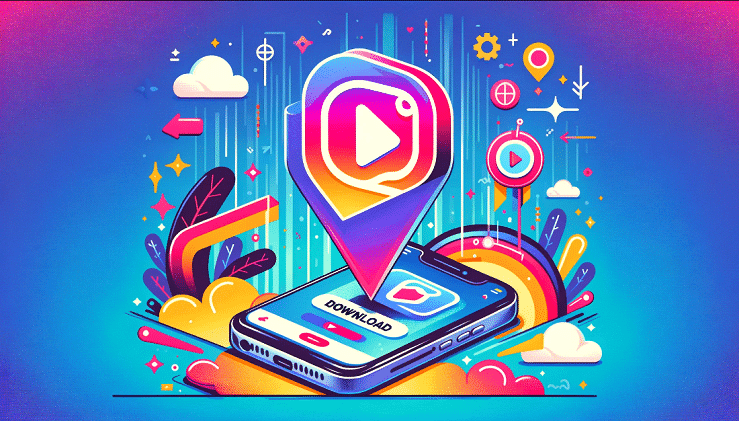
Instagram Reel Downloader
Instagram Reels have taken the social media world by storm, allowing users to create and share engaging short videos. However, there are times when you might want to download a reel to watch later or share with others. This guide will walk you through the best methods and tools for downloading Instagram Reels quickly and easily.
Why Download Instagram Reels?
Downloading Instagram Reels can be useful for several reasons:
- Offline Watching: Watch your favorite reels without an internet connection.
- Content Sharing: Share interesting reels with friends or on other social media platforms.
- Archiving: Save your own reels for future reference or use.
Legal Considerations
Before downloading any content from Instagram, it’s important to consider the legal implications. Always respect the creator’s rights and Instagram’s terms of service. Download content only for personal use and avoid sharing without proper attribution.
Methods for Downloading Instagram Reels
Using Online Downloaders
Online Instagram Reel downloaders are user-friendly and don’t require any software installation. Here are a few popular options:
a. InstaVideoSave
- Visit the InstaVideoSave website.
- Copy the Instagram Reel’s URL in order to download it.
- Paste the URL into the designated field on the InstaVideoSave website.
- Click the download button and wait for the video to process.
- Download the Reel to your device.
b. SaveFrom.net
- Go to the SaveFrom.net website.
- Copy the Instagram Reel link.
- Paste the link into the input field.
- Press the download button and choose the desired format and quality.
- Download and save the Reel to your device.
Using Mobile Apps
Several mobile apps can help you download Instagram Reels directly to your smartphone. Two highly recommended apps are:
a. InSaver for Instagram (iOS)
- Download and install InSaver from the App Store.
- Open Instagram, then copy the Reel’s link.
- Open InSaver, and the copied link will be detected automatically.
- Press the download button to save the Reel to your camera roll.
b. Video Downloader for Instagram (Android)
- Download and install the Video Downloader for Instagram from the Google Play Store.
- Open Instagram and copy the link of the Reel.
- Open the Video Downloader app, and the link will be detected.
- To download the Reel to your device, click the download button.
Using Browser Extensions
Browser extensions are a convenient way to download Instagram Reels directly from your web browser. Here’s how:
a. IG Downloader
- Install the IG Downloader extension from the Chrome Web Store.
- Open Instagram in your browser and navigate to the Reel you want to download.
- Click the IG Downloader icon in the browser toolbar.
- Select the download option and save the Reel to your computer.
Tips for Downloading Reels Safely
- Avoid Suspicious Websites: Only use reputable downloaders to avoid malware and phishing attempts.
- Check Permissions: Ensure any app or extension you use doesn’t request unnecessary permissions.
- Respect Privacy: Do not download or share private Reels without permission.
Conclusion
Instagram Reel Downloader can be straightforward with the right tools and methods. Whether you prefer online downloaders, mobile apps, or browser extensions, there are plenty of options available to suit your needs. Always remember to respect the content creators’ rights and use downloaded Reels responsibly.
Read More: istudyinfo a revolutionary way to educate

